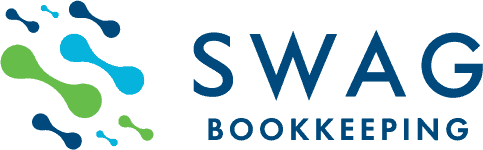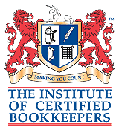SWAG tests the ATO’s fuel tax credit calculator

Last month, we wrote a short news update about the fact that fuel tax credit rates increased in February (rates are indexed twice a year, in line with the consumer price index, or CPI). We also included links to the latest rates, as well as the ATO eligibility tool and calculator that you can use to calculate your claim. Today, we wanted to take you through the process of using the ATO’s fuel tax credit calculator.
Where can I access the fuel tax credit calculator?
You can access it here: ATO fuel tax credit calculator
What do I do?
Go to the calculator, then simply click whether you are calculating entitlements for an original BAS or calculating an adjustment or correction for a previous BAS, select the BAS cycle relevant to you (monthly, quarterly or annually), and then select the relevant BAS cycle start date. The options are clear and easy to read.
You can then click on ‘Add’ to select details such as fuel type and business use, then add the quantity in litres (L). You then get an opportunity to make any adjustments (although you do not have to). Finally, click on ‘Calculate’.
The result
The result, as can be seen in the picture above, clearly sets out the exact fuel tax credit amount you are entitled to, even showing you exactly what to write in labels 7D and 7C on your BAS. In the example we did just to test the calculator, we entered 100L.
Can we help?
If you need assistance, please get in touch with the SWAG team. We’ll be glad to help!